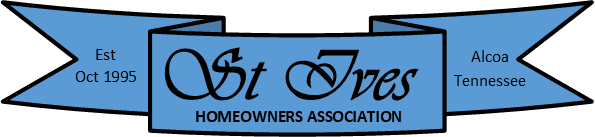Website How-To's and Instructions
This web page has two basic types of pages: Public and Members Only. Members only are those that are annotated with a "pad lock" next to the name and are restricted to Members Only.
ONLY ST IVES PROPERTY OWNERS (members) can register for and gain access to those "restricted" members only pages.
Here are a few tips and instructions on how to use our website.
MEMBERS -- When registering, you will need to provide an email address for anyone who would attempt to signon in the future.
If you have questions or suggestions, send an email to our support email address [email protected] and we will answer back and take suggestions into consideration.
HOW TO REGISTER FOR AN ACCOUNT ON THE WEBSITE https://help.hoa-express.com/en/articles/2342954-registering-on-your-community-website (Registration is currently for our HomeOwners ONLY)
HOW TO REGISTER USING A SHARED EMAIL ACCOUNT https://help.hoa-express.com/en/articles/2714622-register-using-a-shared-email-account (Registration is currently for our HomeOwners ONLY)
HOW TO SET UP OR CHANGE YOUR ACCOUNT https://help.hoa-express.com/en/articles/2350863-about-your-account
HOW TO DELETE YOUR ACCOUNT FROM THE WEBSITE https://help.hoa-express.com/en/articles/2342948-how-to-delete-your-own-account
HOW TO UPDATE YOUR MEMBER PROFILE PRIVACY SETTINGS https://help.hoa-express.com/en/articles/2342919-update-your-member-profile-privacy-preferences
HOW TO RESET A FORGOTTEN PASSWORD https://help.hoa-express.com/en/articles/2340837-resetting-a-forgotten-password
HOW TO ADD A PROFILE PHOTO TO YOUR ACCOUNT https://help.hoa-express.com/en/articles/2343043-adding-a-profile-photo
HOW TO UPDATE YOUR EMAIL ADDRESS https://help.hoa-express.com/en/articles/2712022-updating-an-email-address
WHERE TO FIND COMMUNICATIONS SENT TO YOU https://help.hoa-express.com/en/articles/2343024-communications-archive
ONLY ST IVES PROPERTY OWNERS (members) can register for and gain access to those "restricted" members only pages.
Here are a few tips and instructions on how to use our website.
MEMBERS -- When registering, you will need to provide an email address for anyone who would attempt to signon in the future.
If you have questions or suggestions, send an email to our support email address [email protected] and we will answer back and take suggestions into consideration.
HOW TO REGISTER FOR AN ACCOUNT ON THE WEBSITE https://help.hoa-express.com/en/articles/2342954-registering-on-your-community-website (Registration is currently for our HomeOwners ONLY)
HOW TO REGISTER USING A SHARED EMAIL ACCOUNT https://help.hoa-express.com/en/articles/2714622-register-using-a-shared-email-account (Registration is currently for our HomeOwners ONLY)
HOW TO SET UP OR CHANGE YOUR ACCOUNT https://help.hoa-express.com/en/articles/2350863-about-your-account
HOW TO DELETE YOUR ACCOUNT FROM THE WEBSITE https://help.hoa-express.com/en/articles/2342948-how-to-delete-your-own-account
HOW TO UPDATE YOUR MEMBER PROFILE PRIVACY SETTINGS https://help.hoa-express.com/en/articles/2342919-update-your-member-profile-privacy-preferences
HOW TO RESET A FORGOTTEN PASSWORD https://help.hoa-express.com/en/articles/2340837-resetting-a-forgotten-password
HOW TO ADD A PROFILE PHOTO TO YOUR ACCOUNT https://help.hoa-express.com/en/articles/2343043-adding-a-profile-photo
HOW TO UPDATE YOUR EMAIL ADDRESS https://help.hoa-express.com/en/articles/2712022-updating-an-email-address
WHERE TO FIND COMMUNICATIONS SENT TO YOU https://help.hoa-express.com/en/articles/2343024-communications-archive
Pages
- Home
- Website How-To's and Instructions
- Location (Map) of St Ives
- Contact Us
- Download ARC Form (For Non-Owners)
- Member Listings
- Meeting & Important Documents
- Important Alcoa Phone Numbers
- St Ives Social Media Sites
- Online Payments - NEW!
- Group Folders
- Community Photos
- Internet Links-Government+Utilities
- City of Alcoa-Utilities-Government
- Atmos Energy - Utilities
- TN Representative - Tim Burchett
- Alcoa City Schools
- TN Do Not Call - No Solicitation